Run your App in instance AWS or AZURE or any other instance
Ways:
1. Github
ssh-keygen -t rsa -b 4096 -C "your_email@example.com"
Adding your SSH key to the ssh-agent
eval "$(ssh-agent -s)"
ssh-add ~/.ssh/id_rsa
Expected O/P:
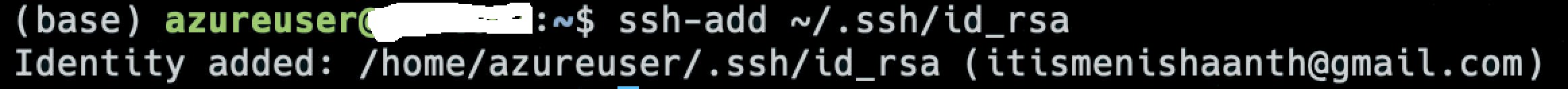
Adding a new SSH key to your account
cat ~/.ssh/id_rsa.pub
copy the value and paste it in github.com > settings > Access > SSH keys > Add new SSH

Click Add SSH key.
If prompted, confirm access to your account on GitHub.
ssh -T git@github.com
Expected O/P:
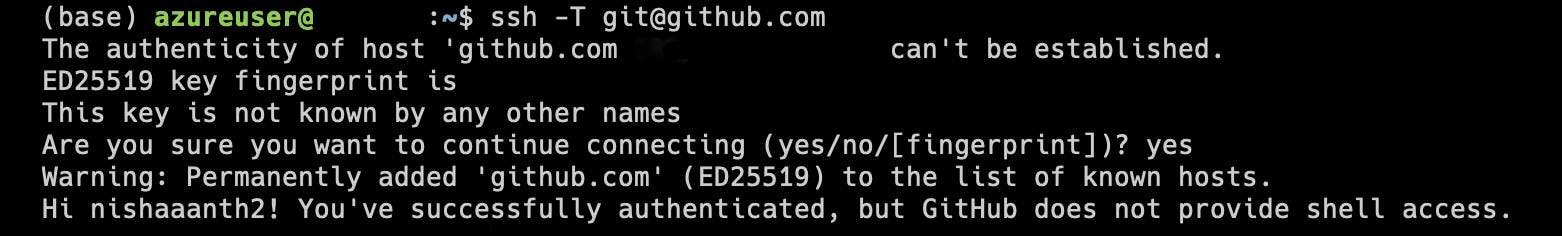
- Finally,
git clone your_repo
2. SCP Command:
It is the single line command to completely move you dir to ur instance using your .cert / .pem key
sudo scp -i /key.cer -r /project_folder user@[ipaddress]:/destination_dir/
ex: sudo scp -i /Users/nishaanth/Downloads/key.cer -r police/ azureuser@1.2.3.4:/home/azureuser/
